So step 1: You need to generate a certificate request using the wizard in Exch 2010 i.e. New Exchange Certificate from the EMC
Next leave wildcard empty..
Next you will select the services you want assigned to this certificate
Set or select your cert domains
Enter in your Org, OU, Location information
Select a location and name of the .req file
And finally, click New to create the certificate request file.





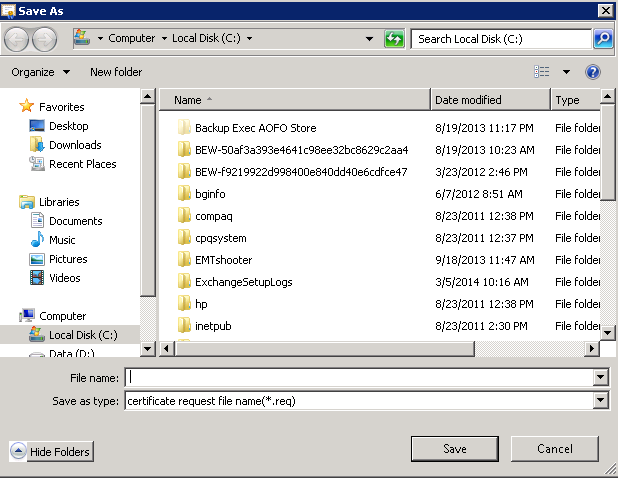


No comments:
Post a Comment