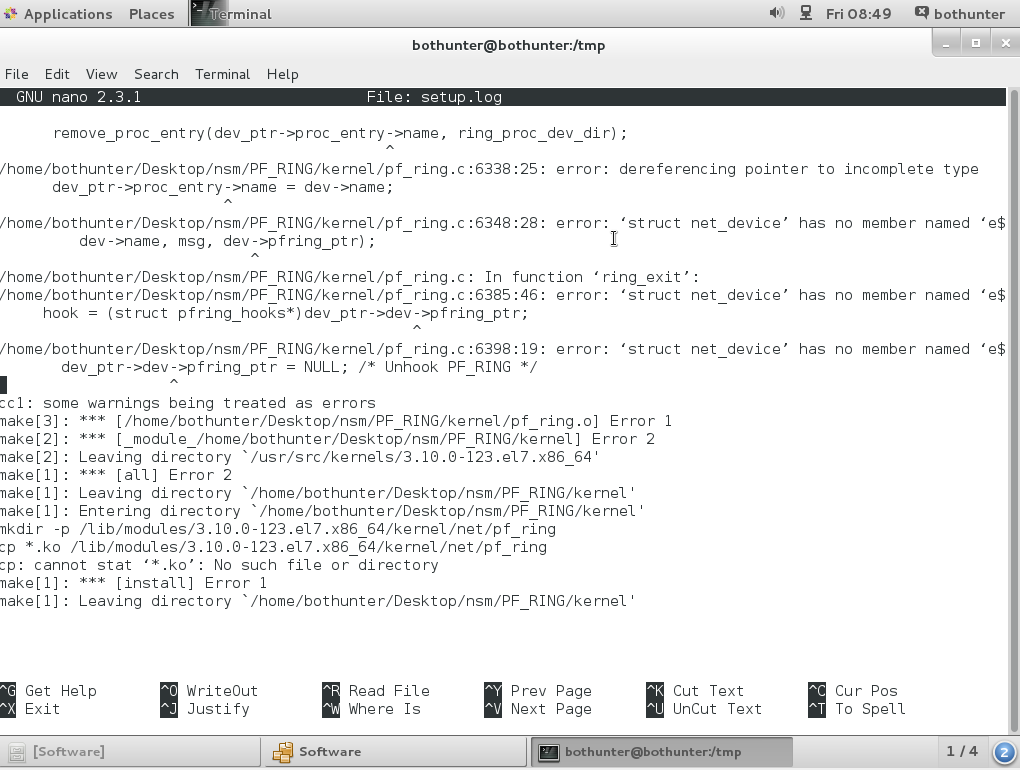Ran into an issue today with a PNY Elite SSD 120gb, it's been giving a user a lot of random BSOD's lately and in performing mass amounts of Google-Fu it seems others have ran into this issue in the past and it was usually resolved by updating the firmware.
Now the user reports that he contacted PNY support and was told there are no utilities, nor firmware updates to be had publicly. This cannot be correct and they were hosted on PNY.com up until about 6 months ago.. no clue why they were pulled.
But apparently it must be an American thing.. maybe PNY hate's 'Merica? So without further adieu, here they are:
http://www.pny.eu/s/d/Downloads/PNY/
Oh and while I'm on the subject, DO NOT BUY FROM PNY!
This user was told firstly that he needed a receipt before he could RMA this drive.. well after being told there are NO downloads available lol. Anyway he'd need to provide them a receipt before any RMA could be done. They cannot look up their drives via serial number. then when he got a receipt they won't accept it unless purchased from an 'Authorised Reseller'.
[rant]
ATTENTION PNY: Learn from Western Digital and Seagate. I'm sure they'd be willing to share their customer service methods with you.
[/rant]
Technology tidbits and things related to small farming including Powershell, AD, Exchange, Security, Chickens, Dogs, General Construction and the like.
Wednesday, July 30, 2014
Monday, July 28, 2014
Telnet towel.blinkenlights.nl
Here's something that I found many years ago and surprisingly it's still around. If you've ever wondered what Star Wars would look like in ASCII then give it a shot. It's the entire first Star Wars movie in text... they say that using IPv6 gives some color and extra scenes but I have not tried it myself.
At any rate give it a shot.. if you're a nerd it WILL be time well spent.
At any rate give it a shot.. if you're a nerd it WILL be time well spent.
Friday, July 25, 2014
Enterprise Virtualization Upgrade
So we finally.. and I do mean FINALLY got approval for one of our major projects this year.
Dum, dum DUUUMM, creating a real, live, full-reaching virtualization structure.
Up til now in our main site we've cobbled together a vast array of VM provider setups.. XenServer (Before Citrix bought them out), Hyper-V (2008 flavor) and a few free ESXi hypervisors. Since we have the dough dedicated for it now.. my plan is:
Replace all existing Hypervisors
'Upgrade' to a pay-for ESXi setup with support options
Introduce an actual SAN to the environment
The hypervisor hardware I'm looking at is HP Proliant DL360p gen8's.. a trio for the main site and a pair for my site. The reasons will come shortly..
Anyway the Proliants will have:
2 x Xeon E5-2643V2 cpus
64gb PC3-14900E
Intel 4-port gigabit nic
Sandisk Extreme Class10/UHS Class 1 SDHC 32gb
2 x 300gb SAS (Storing VM templates and ISOs)
Now for mass-storage.. we've decided on a Netapp FAS2552 with 24 x 1.2TB internal drives and a shelf with 12 x 600gb drives for roughly 14TB of usable storage. It'll come with all the licenses netapp has to offer.. Snap Mirror being the primary focus. Not only will this filer replace our aging file servers, but it'll store the VM data as well as (later on) replicated data from the other site.. my site :)
More to come..
Dum, dum DUUUMM, creating a real, live, full-reaching virtualization structure.
Up til now in our main site we've cobbled together a vast array of VM provider setups.. XenServer (Before Citrix bought them out), Hyper-V (2008 flavor) and a few free ESXi hypervisors. Since we have the dough dedicated for it now.. my plan is:
Replace all existing Hypervisors
'Upgrade' to a pay-for ESXi setup with support options
Introduce an actual SAN to the environment
The hypervisor hardware I'm looking at is HP Proliant DL360p gen8's.. a trio for the main site and a pair for my site. The reasons will come shortly..
Anyway the Proliants will have:
2 x Xeon E5-2643V2 cpus
64gb PC3-14900E
Intel 4-port gigabit nic
Sandisk Extreme Class10/UHS Class 1 SDHC 32gb
2 x 300gb SAS (Storing VM templates and ISOs)
Now for mass-storage.. we've decided on a Netapp FAS2552 with 24 x 1.2TB internal drives and a shelf with 12 x 600gb drives for roughly 14TB of usable storage. It'll come with all the licenses netapp has to offer.. Snap Mirror being the primary focus. Not only will this filer replace our aging file servers, but it'll store the VM data as well as (later on) replicated data from the other site.. my site :)
More to come..
Accessing the Active Directory Schema Manager in Server 2008
To access the MMC snap-in for Schema management in server 2008 run regsvr32 schmmgmt.dll from an elevated command prompt.
Friday, July 18, 2014
PfSense nic compatibility issue
So lately I've had a weird issue with my Pf box at home, the WAN throughput chart scales from 0 to 55+Mb/s constantly when the kids are up, Rokus in use.. Ipad, etc. However Ookla tests always hit a hard limit of 21mb on the download.
Nothing I do exceeds this limit, aside from bypassing Pf. I questioned my hardware at first.. a Dell Optiplex 320, 1.6ghz P 2140, 2gb DDR2 ram, 80gb hdd, and a Broadcom 5709 dual gigabit PCIe nic.
Cpu utilization, and ram usage never spike.. hell it's hard to get them above 50%. I was running avahi, pfblocker and a couple reporting packages which I have since removed.
My desktop is Windows 8.1 Enterprise, 8gb DDR3 2100, Core i7 3770 and a wireless N card. Home network consists of a Netgear gigabit switch, and a Netgear 802.11N WAP.
Now obviously I know.. testing broadband throughput requires no other traffic on the lan segment. Last thursday night was when I tried swapping my hardware out for a Lenovo SFF, Core2Duo 2.8ghz, 6gb DDR3 box with the same nics but guess what.. Pf would not recognize any card plugged into the PCIe slot. My guess, damned things BIOS was locked to only being able to use a video card in that slow.. nothing else. And my nic, the dual broadcom, was a PCIe x4...pc only had the x16 and a pair of x1's.
As a test, I grabbed a x1 broadcom nic from work.. didn't recognize it either. I've read where Pf can sometimes have issues with Broadcom and Realtek nics, but this fresh 2.1.4 install would see and use the onboard Realtek.. but not the Broadcom.
Ok it's been a few days and I've gotten my PF config all working and working quite well. I never was able to get the Lenovo box to work correctly because of those broadcom nics. And I have not been able to determine why.. even the PF community couldn't answer it. However my overall throughput issue was caused by a bad patch cable. Yeah.. I know.
The last thing most of us think about is cabling... I have supported networks from the routing to the physical layer for over 14 years and I can count the number of bad cables (ones that had no physical damage) on one and half hands, seriously.
So now I'm able to push my 60mb download to the max and I have been doing so regularly ;)
Nothing I do exceeds this limit, aside from bypassing Pf. I questioned my hardware at first.. a Dell Optiplex 320, 1.6ghz P 2140, 2gb DDR2 ram, 80gb hdd, and a Broadcom 5709 dual gigabit PCIe nic.
Cpu utilization, and ram usage never spike.. hell it's hard to get them above 50%. I was running avahi, pfblocker and a couple reporting packages which I have since removed.
My desktop is Windows 8.1 Enterprise, 8gb DDR3 2100, Core i7 3770 and a wireless N card. Home network consists of a Netgear gigabit switch, and a Netgear 802.11N WAP.
Now obviously I know.. testing broadband throughput requires no other traffic on the lan segment. Last thursday night was when I tried swapping my hardware out for a Lenovo SFF, Core2Duo 2.8ghz, 6gb DDR3 box with the same nics but guess what.. Pf would not recognize any card plugged into the PCIe slot. My guess, damned things BIOS was locked to only being able to use a video card in that slow.. nothing else. And my nic, the dual broadcom, was a PCIe x4...pc only had the x16 and a pair of x1's.
As a test, I grabbed a x1 broadcom nic from work.. didn't recognize it either. I've read where Pf can sometimes have issues with Broadcom and Realtek nics, but this fresh 2.1.4 install would see and use the onboard Realtek.. but not the Broadcom.
Ok it's been a few days and I've gotten my PF config all working and working quite well. I never was able to get the Lenovo box to work correctly because of those broadcom nics. And I have not been able to determine why.. even the PF community couldn't answer it. However my overall throughput issue was caused by a bad patch cable. Yeah.. I know.
The last thing most of us think about is cabling... I have supported networks from the routing to the physical layer for over 14 years and I can count the number of bad cables (ones that had no physical damage) on one and half hands, seriously.
So now I'm able to push my 60mb download to the max and I have been doing so regularly ;)
BotHunter...
So I stumbled across http://www.bothunter.net/ last week.. it made me very curious. A linux based application that will watch for, and log suspected malicious activity? Sign me up!
Yesterday I downloaded the latest CentOS dvd iso.. took like nearly all day thanks to our saturated 6/6 wireless connection. (Thanks you Facebook, and Fox Sports browsers!) Anyway finally got the image downloaded and installed and trying to install the centOs app provided by Metaflows and I continuously get an error:
I've tried searching for it.. to no avail. I then went through the process of verifying I had all the libs that this install routine would install.. installed. Libpcap, F77, gcc, etc. And everyone I searched for was installed and apparently up to date.
Pilfering through the setup.log the only negatives I see are:
Yesterday I downloaded the latest CentOS dvd iso.. took like nearly all day thanks to our saturated 6/6 wireless connection. (Thanks you Facebook, and Fox Sports browsers!) Anyway finally got the image downloaded and installed and trying to install the centOs app provided by Metaflows and I continuously get an error:
I've tried searching for it.. to no avail. I then went through the process of verifying I had all the libs that this install routine would install.. installed. Libpcap, F77, gcc, etc. And everyone I searched for was installed and apparently up to date.
Pilfering through the setup.log the only negatives I see are:
So PF_RING is my issue.. specifically being able to cp some .ko files. I browsed and could not find them myself, so in usual fashion here I go to manually install PF_RING and see if that helps.
Found instructions Here, But ran into issues installing DKMS, which according to this page is needed. *sigh*
It was about this time when my download of the Bothunter virtual machine completed downloading. So with my 'OOO Shiney' attitude I stopped jacking with the first vm instance and opted instead to try this one. It booted successfully, a no gui having CentOS 6.5 os with all the requirements already installed save for the rules files. I chose option 4 for standalone sensor, community license and fille dout the remainder of the network specific info.
Initially I had trouble with the virtual nic (since I am running this in VirtualBox 4.3.12), I had chosen Bridged mode, the Broadcom nic my desktop uses and enabled Promiscuous mode. Something did not play well because my VM was not capturing any packets. I enabled a secondary Netgear nic I already had in the box and specified it under Bridged and now I'm collecting packets quite well.
It obviously needs to run for a while to collect enough info but at least lighttp is running and it says it's seeing traffic.
So we shall see.
Here's the BotHunter web interface
Thursday, July 10, 2014
Outlook 2013, display issues resulting in Outlook's main pane being and staying blank.
Max, one of our Admins down in the main site ran into an issue today with a Lenovo T500 series laptop and Outlook 2013. The laptop is running Win7Ent 64-bit, fully updated.. OS patches and drivers.
Today he attempted to install Office 2013, which went without a hitch except the part where Outlook is supposed to show you your messages lol.
Long story short, he first tried upgrading 2010 to 2013, went well except Outlook would not open. re uninstalled all Office related components, reinstalled 2013.. same result. re-removed 2013, installed 2010. Outlook worked..uninstall 2010 then reinstall 2013.. same thing. It no worky.
Stumbled across a hint the likes of: http://support.microsoft.com/kb/2768648
Now we're not wanting to correct thing for one user with a GPO.. so he hits the registry and fixes teh users issue with the following:
Browse to HKEY_CURRENT_USER\Software\Microsoft\Office\15.0\Common
Create a New Key and name it "Graphics"
Select Graphics, right-click on the right panel and create a New DWORD (32-bit) Value and name it DisableHardwareAcceleration.
Enter Value data as 1
Today he attempted to install Office 2013, which went without a hitch except the part where Outlook is supposed to show you your messages lol.
Long story short, he first tried upgrading 2010 to 2013, went well except Outlook would not open. re uninstalled all Office related components, reinstalled 2013.. same result. re-removed 2013, installed 2010. Outlook worked..uninstall 2010 then reinstall 2013.. same thing. It no worky.
Stumbled across a hint the likes of: http://support.microsoft.com/kb/2768648
Now we're not wanting to correct thing for one user with a GPO.. so he hits the registry and fixes teh users issue with the following:
Browse to HKEY_CURRENT_USER\Software\Microsoft\Office\15.0\Common
Create a New Key and name it "Graphics"
Select Graphics, right-click on the right panel and create a New DWORD (32-bit) Value and name it DisableHardwareAcceleration.
Enter Value data as 1
Wednesday, July 9, 2014
Utilizing Amazon Glacier to store archived data Part 4
So this is update 4 to the whole idea of utilizing Amazon Glacier for long term storage of archived data. Tip #1, which is the most important tip I can give anyone.. internets, internets, internets. I cannot place enough importance on upload throughput. I started this massive (relatively) upload job back around 6/17 and here it is.. first week of July and the job still has 165gb and @7 days remaining.
I am planning to totally saturate their connection tonight after COB.. hopefully that will help knock a chunk out of the remaining data.
If asked about Glacier itself... I have no complaints. it's doing exactly what it's supposed to so far.
I am planning to totally saturate their connection tonight after COB.. hopefully that will help knock a chunk out of the remaining data.
If asked about Glacier itself... I have no complaints. it's doing exactly what it's supposed to so far.
Monday, July 7, 2014
Netapp - Editing CIFs shares via SSH command-line
Editing/Checking CIFs permissions via cmd line..
Establish your SSH session with the host, command to display current CIFs shares and their perms is 'cifs shares'
'cifs access' is what adds or deletes perm entries. For example in my case I was to give rights 'Full Control' to an NT security group.
'cifs access IT \\domain\group rwx'
So cifs access sharename \\domain\group permissions
And re-running 'cifs shares' to verify the change:
Establish your SSH session with the host, command to display current CIFs shares and their perms is 'cifs shares'
'cifs access' is what adds or deletes perm entries. For example in my case I was to give rights 'Full Control' to an NT security group.
'cifs access IT \\domain\group rwx'
So cifs access sharename \\domain\group permissions
And re-running 'cifs shares' to verify the change:
Wednesday, July 2, 2014
Castle Rock, St. Ignace, MI
Castle Rock is a look out, atop a large hill, then again up a large boulder. The view was impressive to say the least and very well worth the buck to climb the 200-ish steps to reach it.
Trip to Mackinaw City and St. Ignace
Last weekend I took the wife and kids and we drove up to the bridge.. for those who don't know 'the bridge' in Michigan is the Mackinaw Bridge connecting the lower peninsula to the Upper. It is the 16th longest single span suspension bridge in the world, and is a hair over 5 miles long. It is a toll bridge too so for normal two axles vehicles it's $4.00 to cross. The water was nice, clear and cold.. birds were ferocious at wanting food!
EventID 4319: A duplicate name has been detected on the TCP network.
Just noticed today that one of our terminal servers has been getting this error now for a few days at least.. every couple of hours.
Scenario: Three Windows Server 2003 boxes running Terminal Services, each with two nics and NLB setup.
After Googling I tried disabling File and Printer sharing on the 'backend' nic, no recurrence of the error yet and it's been 6 hours.
WOOT.
I will be disabling that on the other two hosts as well.
Scenario: Three Windows Server 2003 boxes running Terminal Services, each with two nics and NLB setup.
After Googling I tried disabling File and Printer sharing on the 'backend' nic, no recurrence of the error yet and it's been 6 hours.
WOOT.
I will be disabling that on the other two hosts as well.
Subscribe to:
Comments (Atom)