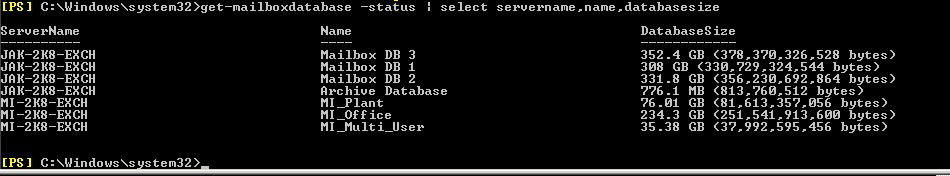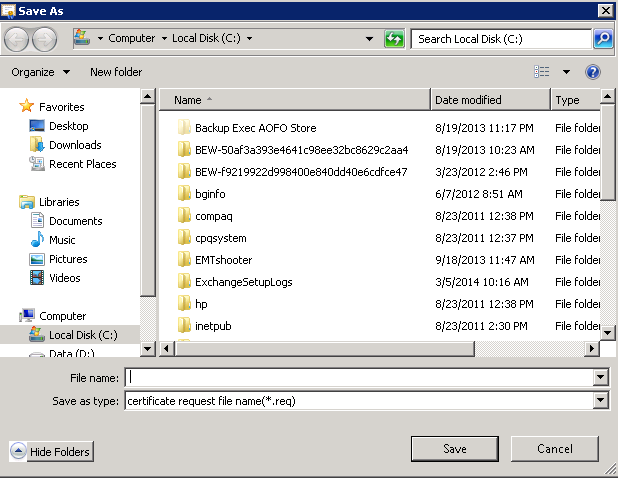I've got a 2000 GMC Sierra extended cab, 4x4. It's lived it's whole life in Michigan so it's quite rusted underneath. since I've had it I've been concerned about the lean to the drivers side, what most call the 'Chevy Lean'. Usually caused by the driver and the gas tank weight.
A couple months ago I searched Car-part.com and found a salvage yard nearby with a set of spring packs for 475. Too cheap to pass up, so I drove up to Clare and bought them. They were removed from a 2007 Crew Cab Z71 1500, so much newer than mine and hopefully would serve as nice replacements.
So starting Friday afternoon, I got the tires off, the frame jacked up and the passenger side pack mostly removed. Turns out the bolt in the shackle bushing/bolt was seized up due to 'rust welding'. So off to Home Depot for some new Sawzall blades, which worked...ok, I guess. I went through 4 blades cutting that one side because I couldn't get enough of a gap and wound up having to cut through the steel bushing core then the bolt itself. That process alone took several hours.
But by mid-day saturday I had it cut off and the pack removed. Seeing as how I just cut one bolt I figured I might cut another so I hit a local hardware store and bought new Grade 8, 9/16th x 5" bolts (and like an idiot forgot about nuts). Using the new bolt and (even luckier) the shackle that was left on the new spring I got the passenger side mounted up by Saturday evening. Before dark I was also able to get the rear half of the driver spring pack unbolted but I ran into an issue getting the front bolt out because it's inserted from the inside out. So in order to remove it you;d have to drop the gas tank. Screw that!
Sunday morning I cut that bolt off and got the pack removed completely. Now on the driver spring pack I had yet another shackle issue where the top rear bolt was seized up. I thought about cutting it off too but then I'd still have a non-functioning shackle. So I hit Google and came up with nothing, no one in town has my OEM shackles in stock. So I decided to go with some 'lowering' shackles from Autozone. They lower the rear by about 1.5 inches, which in my mind would be fine because my truck would sit level now. However if they dropped any further than that, because I wouldnt want to go through this process again, I'd opt for a helper spring to bring the rear back up to where it was.
But all in all I'm fine with the results, provided i got rid of the 'Chevy Lean'.. I haven't found a good level place to park and eyeball yet :(
Oh also it feels like the truck rides a little smoother now, I'd think logically because I got rid of those two sized up bushings.
For anyone contemplating replacing their spring packs I offer these pearls of wisdom:
Remove the spare tire
Remove the receiver hitch
Remove the rear bumper
If at all possible remove the bed